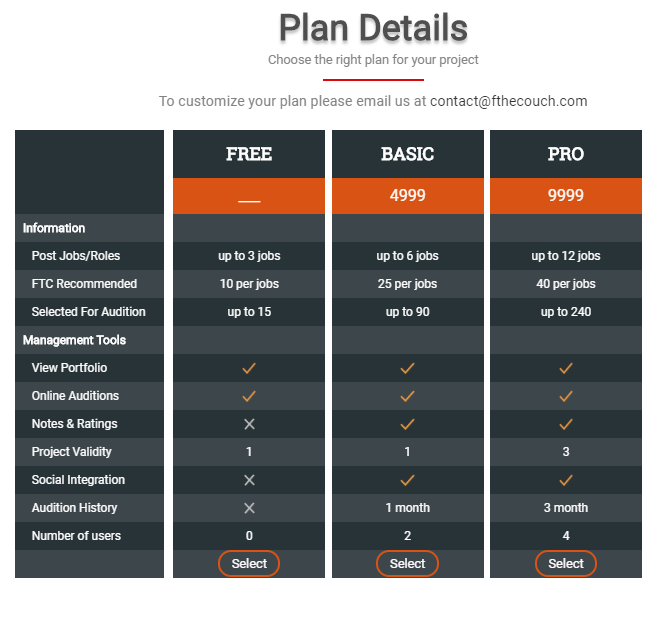About the platform
FTC Talent Media & Entertainment Pvt. Ltd. (FTC) is an all-inclusive platform that closely knits all the participants of the media and entertainment industry globally. Whether you’re a Talent, Agent, Casting Director, Entertainment Manager, Producer, Director, or Service Provider, this platform has solutions for all your needs.
From newcomers who want to enter the world of media & entertainment to industry veterans, every talent is welcome to be a part of FTC’s global family. The content is designed as such that it is suitable for consumption for every age-group.
About Registration
TALENT:
This one-stop destination helps you showcase your talent and services, learn from experts, identify exciting opportunities, audition online, network with like-minded people, stay up to date with industry news and put forth real-time job listings.
Follow these step by step instructions for getting started on FTC:
1.) Steps to register on FTC:
a) Go to www.ftctalent.com
b) Click on "Sign up" in the top right corner
c) Click on "New user"
d) Choose either "Talent or Recruiter"
e) Fill in the preliminary details required to register as Talent/Recruiter
f) Agree with the Terms & Conditions” and click on “Sign up”
g) Once registered you will get a a welcome message and a button to “complete your profile”.
2.) How to complete the on boarding:
2.1) Talent:
a) Fill in the Personal detail in the fields provided. Once you are complete and click the “next” button you will land on the OTP verification page.
b) Authenticate your account via one-time password (OTP) that you receive on your mobile phone.
c) You will also receive a welcome email from the FTC Team with the link to verify your email.
d) Please complete the remaining sections of your profile.
Sections to be filled:
Note: While you are filling the on boarding details, there are certain fields that are mandatory. If they are not completed by you, there will be a red line under the field.
1) Talent: Select the various “Talent Types” that suit you best. Click ‘Next” and on the basis of talent types that you have selected you will get a sub-talent selection menu. Please choose the necessary fields and click ‘Next”
2) Interest: Select the various “Interest Types” (Type of project) you are interested in and click ‘Next”.
3) Skills: Select the performer skills and languages spoken from the drop downs provided click ‘Next”.
4) Attributes: To help us know more about you please fill in your physical attributes as per the fields provided. Click ‘Next” and enter additional details of attributes.
5) Media: This is most important part about your profile. We would require you to upload Headshots (Front Profile, Right Profile, Left Profile, Full Profile). The file formats that are accepted are .jpeg, .png). Video (A video can either be an intro video or any work that you have completed. The file formats that are accepted are .mov, .avi) Script (A script can be any work that you have completed. The file formats that are accepted are .doc) Audio (A audio can be any work that you have completed. The file formats that are accepted are)Social Links (Please provide you social links to know you better). Once completed with the media section Click “Next”
6) Experience: Fill in all your work experience.
3. I am having problems while registering?
If you are having problems with the registrations, you can drop an email to contact@ftctalent.com and our team will get back to you at the earliest.
4. Why do I have to verify my email and phone number?
Verifying your email and phone number is very important because that is the sole contact point we have with you. Many a times there are projects which close within a few days and need a quick medium to get in touch with you. Also, giving the correct information will only help us in improving your overall experience on the website.
5. I can’t login
If you are unable to login due to password issues, you can go forward and click on “Forgot Password” link, else if there are any other technical issues, you can drop an email to contact@ftctalent.com and our team will get back to you.
6. The website doesn’t load
Please check your internet connection, clear your cache and restart your browser, if there is a problem still persistent, check for downtime notification on your email. You can drop an email to contact@ftctalent.com and someone from our team will get back to you.
About My Profile
- On the right hand corner click on “Your Name” a drop down menu will be appearing.
- Click on “Edit Profile” and you will be redirected to your profile page.
- You can then move to the fields which you want to update.
Headshots Your headshot is the main photo on your profile. It's a closely-cropped picture of your head and shoulders and is the first picture people will see when they view your profile. Front Profile, Right Profile, Left Profile, Full Profile). Please check it’s one of these formats: .gif, .jpeg, .jpg, .png, .tiff.
The elements of a great headshot are personality, composition, balance, approachability, and memorability. After all, it is the first thing that potential recruiters will see on your profile and is an opportunity to sell yourself as a Talent. Your headshot should reflect your personality and show people a little of the spark you possess!
- Natural make up for females and hair off your face.
- A genuine show of emotion; whatever the expression you decide on, commit to it.
- Natural lighting if possible; or a light source from behind your photographer.
- A recent photo that is updated regularly, especially if you change your look significantly.
- A closely cropped photo of your face that clearly shows your features - can be in black & white or colour.
- How many photos can you upload?
- As default all Talents can have up to 10 photos on their profile (including headshot). Full Members can have unlimited photos on their profile. Before you upload a photo, please check it's in one of these formats: .bmp, .gif, .jpeg, .jpg, .png, .tif and .tiff.
Please check if your photos follow the mandate for uploading and are of the right size and right format. You can drop an email to contact@ftctalent.com and someone from our team will get back to you.
A complete, strong profile is the one that is updated in every aspect. In order to get noticed, you should also add at least 4 photographs in a well lit, natural headshots and profile shots. You should also add a video under the name “Introduction Video” where you need to shoot a video of yourself, in a well lit, solid background, stating your name, UID number, age, experience, what do you aspire to become, along with your left, right and front profile. Do not mention your contact details
It is important for you to complete your profile so that we can match it to the best of the requirements for jobs.
We believe that DOB is not something that should be editable as we adhere to age ranges while letting you apply to jobs.
- Login to www.ftctalent.com
- Go to your profile page and click “edit profile”
- Click on Personal Details
- Change Email, Phone and click “Save”
For Password change:
- Login to www.ftctalent.com
- Click on your name on the top right
- In the drop down, click on “change password”
You can add as many categories as you like on the profile provided that you hold the necessary expertise and passion for the same. Please do not select unnecessary categories because it does not improve your chances of getting selected or shortlisted for any particular job.
Reach out to us at contact@fthecouch.com
- Login to www.fthecouch.com
- Go to your profile page and click “edit profile”
- Click on additional > About me
- In the about me section you will see a checkbox “Hide my profile from recruiters”, mark the checkbox.
Applying to Auditions & Jobs
If you are logged out or not registered, you can view jobs from the home page. If you are logged in you can access jobs from your “Dashboard”. You can then view any of the three as you like. Once you select any of the below tabs you can go through the jobs and click the “Apply” button.
- No. In the entertainment industry, no one can guarantee you work, and you should be wary of anyone who does make these kinds of promises.
- FTC is not responsible for choosing the talent booked for roles – the Casting Professional who places the jobs selects who they would like to audition/book.
- What we can do is help to give you the best possible chance to job. We do this by providing great resources – start with our 5 steps to success!
- APPLY, APPLY, APPLY: Be super pro-active. Apply for jobs regularly and keep going – it’s normal not to be cast in every job you apply for.
- CHECK YOUR MATCHING JOBS: Apply for jobs that suit you – don’t go applying for that role as the grandma if you’re 21 years old. Check your matching jobs and apply for what suits you.
- HAVE A HEADSHOT: A good clear snapshot to get you started is fine and much better than nothing. Headshots
- GIVE GREAT INTROS: Nail that application message – keep it short and if you’re perfect for the role, tell them why: ‘Hi, I’m Rosie, and I own a horse and own 2 dogs, so I think I’d be perfect for the commercial where you need someone great with animals’.
- CHECK YOUR MESSAGES / NOTIFICATIONS / EMAILS: It’s a good practice to check your Emails, Notifications & Messages and reply to them straight away – don’t miss out if a Casting Professional is trying to reach you.
The only reason why you can’t apply for every job is that you might not match the requirements of the recruiter. This means you are not suitable for the brief stated by the recruiter such as age, physical attributes, nationality and so on.
Shortlisting is solely on the discretion of the recruiter. We do not participate in any form of discussion or have any interference in this process
We do our level best to verify all the jobs that we have on the platform however we still would ask users to trust their judgment while pursuing the job.
There is no specific place and time for auditions. After applying for a role, it is upto the production house how long it will take for the audition call, if you are selected for an audition, you will need to wait for the recruiter to get in touch with you. If they like the candidate, they will call for a live audition (depending of the requirement) or an online audition. If in case, the candidate is rejected, they will be notified in the applied jobs section of your profile.
We would clarify that we help you to get the best jobs in the industry by making them accessible to you and providing you a platform. However, once we give that space to you, it is between you and the production house and that is one process we cannot meddle with. Please get in touch with the production house for any further details.
- When a casting professional creates a new listing, they can now see a list of ‘Recommended Talent’: Talent/members that have been recommended and rated by the FTC experts but haven’t applied, and talent who match their role criteria.
- Please fill in all our details including media on FTC, to increases your chances of getting recommended to recruiters by our FTC experts.
- This list is only visible to the casting professional. Members who have made their profile private (under Privacy Options) or un ticked the ‘email me invitations to apply’ box (under Email Settings) will not appear in Recommended.
- If the casting professional sees your headshot and thinks you might be a good fit, they can invite you to apply to their listing. Receiving a personal invitation from a casting professional is a big deal - it’s a great sign that they’ve shown an interest! Here’s what the email invitation looks like:
- The message includes a link to the listing, so you can either apply from there or click ‘Decline’. Clicking ‘Decline’ is still useful, as the casting professional will know that you’re not interested and won’t contact you again for that opportunity.
- If you do apply, there’s still a chance that you might not land the job. If you don’t hear anything else, please don’t contact the casting professional - if they want you, they’ll definitely be in touch! If you don’t get chosen, please don’t lose heart. Keep applying for roles and feel proud that you were invited to apply.
You can apply for as many jobs that meet your criteria. The only restriction is in terms of age and gender.
A “Matching Job” email is an indicator of a job that matches with your profile. It is just a notification for you to know that there is a job on the portal which you can apply to. It is not a selection call or shortlisting call. A matching job may convert into a shortlisting for an audition only if you go and apply for it.
When you apply for a job, your profile goes under the section of “Under Review”. In this phase, your profile is being reviewed on the basis of your pictures and introduction video. In this phase, how much you match the look of the character is assessed by the production houses. If you fit the bill, they shortlist you for an audition. Post that you enter “Round Second”. If the job application says “Not Selected”, it means that the process of that job is over for you.
There is no specific place and time for auditions/interviews. After applying for a role, we send the short-listed candidates to the production houses. If they like the candidate, they will call for an audition. This can take any time from 6 days- 2 months depending on the production house. If in case, the candidate is rejected. We'll inform that to them within 5 days of receiving confirmation.
Also, we would like to inform you that there is no need of coming to Mumbai or any other place unless you clear all the rounds of online auditions.
If the job application says “Not Selected”, it means that the process of that job is over for you. There are various reasons why you were not being selected:- you did not meet the requirements for that particular character, there would have been someone who fits their bill more perfectly than you do. It is okay, most actors did not get a job in their first audition. Take it with a pinch of salt and move on to the next project.
There are various ways to find out about auditions. If you are selected for an audition, you will be notified via email/notifications/messages/or phone call by the recruiter.
To know about the latest casting and auditions follow our social media handles:
1. Facebook- https://www.facebook.com/FTCTalent/
2. Twitter- https://twitter.com/FTCTalent
3. Instagram- https://www.instagram.com/ftctalent/
Recruiter
- Go to www.ftctalent.com
- Create a new account as a “Recruiter”
- Complete your entire on boarding form
- Create projects and find the perfect talents for your requirement
Need to assign other users from your team to help you work on your project? FTC has a solution for you!
- Login to your Recruiter account on FTC
- Click on Dashboard
- Click on Manage Users
- Click on "+ Add Users"
- Depending on the plan you have chosen; you will be able to add sub users to your recruiter account.
- There are three types of users
a) Recruiter Admin - this user has all access. The user who created the original recruiter account.
b) Project Admin - this user has access to a project/projects he is assigned to. He will be able to view/edit all jobs and roles under those projects too.
c) Job Admin - this user has access to particular jobs in a project. The user will not have access on the project level. - Fill in the details of the user you want to give access to in the "+Add Users" section.
- If you are a “New User”, please sign up for FTC. Once you sign up, you will have to verify your email and mobile number post which you need to complete your recruiter profile.
- There will be a button where you can “create a project” which on clicking will have series of questions that will help with project creation.
- If you are a present user, after you log in to your dashboard, you will see a button in the menu bar called “Manage Projects” clicking on which you will be able to create a project.
We at FTC want to offer the recruiters and talents a seamless experience for which we need to verify all the jobs on the platform. This is done to avoid any discrepancies and for safety of talent. The process of verification will entail a call and certain documentation.
In order for you to create a job, you will first have to go through the verification and also select a project plan and complete your payment. On doing that, you can click on Manage projects and select a project and create a job under it. Else there is a button to create a job in your menu as well.
We would like to help you in selecting the best candidate and for that we need to know your exact requirement. We would also encourage you to be as detailed as you can get in order for us to match the closest talent to your requirement.
FTC recommended profiles are the selected few that have been a part of our process and we have seen their work. These are the recommendations from our side for your requirement. To get the best recommendation we would request you to give us as detailed a job description as it can get.
After you create a job and get a list of people who have applied for it will show in the “Under Review” tab from where you can call for their audition tapes online by providing a script or a reference video.
After you create a job and get a list of people who have applied for it will show in the “Under Review” tab from where you can call them for an offline audition.
We are assuming that once you’ve had an offline audition, you are in a position to take a call whether or not to take the audition forward. You can take consecutive offline auditions and decide.
You can create as many rounds.
Yes, you can communicate with the talent through our internal messaging system once you have “Selected them for audition”
You need to login to your FTC dashboard and select on User management. Here, you can select roles for people that you want to assign to people. It is divided into three levels- project, job and recruiter. Anyone who has been assigned a project level role can take ownership of that particular project and compete all the processes it entails. Same applies to a job level role. The recruiter level role on the contrary is an all access role which gives someone all the rights to make any changes in the dashboard.
Yes, we have provided you a facility to be able to share your shortlisted candidates with production houses and take their feedback on them.
Contests
Work with FTC's global creative community through a unique contest engine. Source the right talent for any written, audio or video production!
If you are a talent:
- Login to your talent account on FTC
- On the top right, click on "Contests"
- Choose the contest you want to apply for
- Read the brief and submit your media accordingly
- Hope for a positive response!
If you have any other questions regarding contests, feel free to reach out to us on contact@ftctalent.com
If you are a recruiter:
- Login to your recruiter account on FTC
- Click on Dashboard and then Manage Contests
- Fill in the Key Details, Brief and Design forms. Note: The more information you provide, the better the entries will be.
- Once you submit the form, the FTC team will review your contest.
- If the FTC team approves your contest will go live!
- Go to Manage Contests to see all submissions and select winners. To see all submissions, click on the "Cup" icon in the Manage Project section.
Note: The content submitted, will be reused/published if required, on FTC and associated properties, in order to promote and amplify the contest.
Subscription
Steps to subscribe:
- Login to your account, if you are not a FTC Talent, then register/sign up to create an account on www.ftctalent.com
- Once you have completed your profile, go to your dashboard.
- On the left side of your dashboard is the menu click on "My Plans".
- You will get two options:
a) Subscription plans
b) Pro plans
Click on the Subscription plan to view your options. - Choose a subscription by clicking on the check box given in the "select" bar.
- After you select the subscription, click on the pay button that will take you to the payment gateway.
*Terms and condition
The subscription is not compel to give you a job guarantee. It is purely based on the quality of your performance.